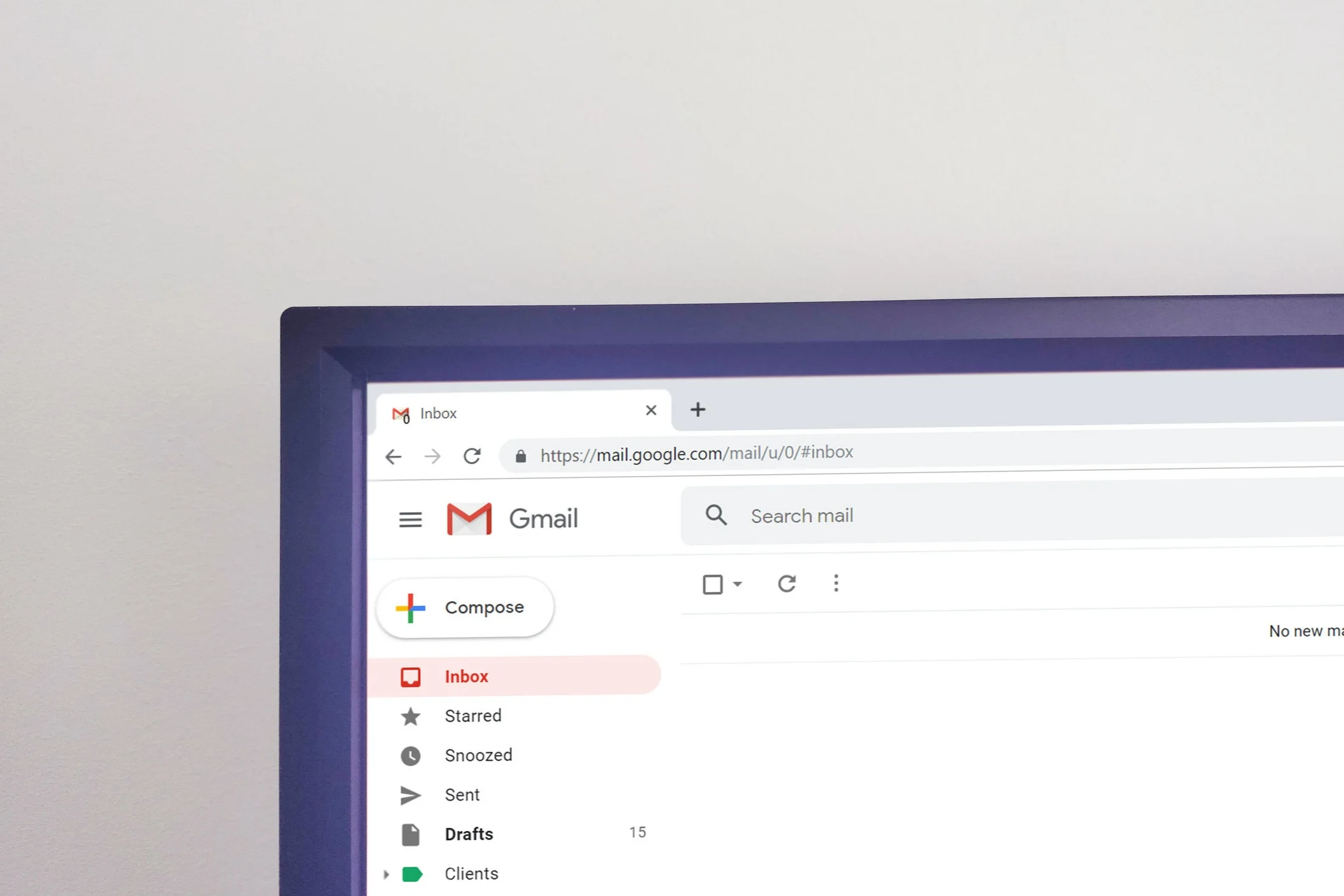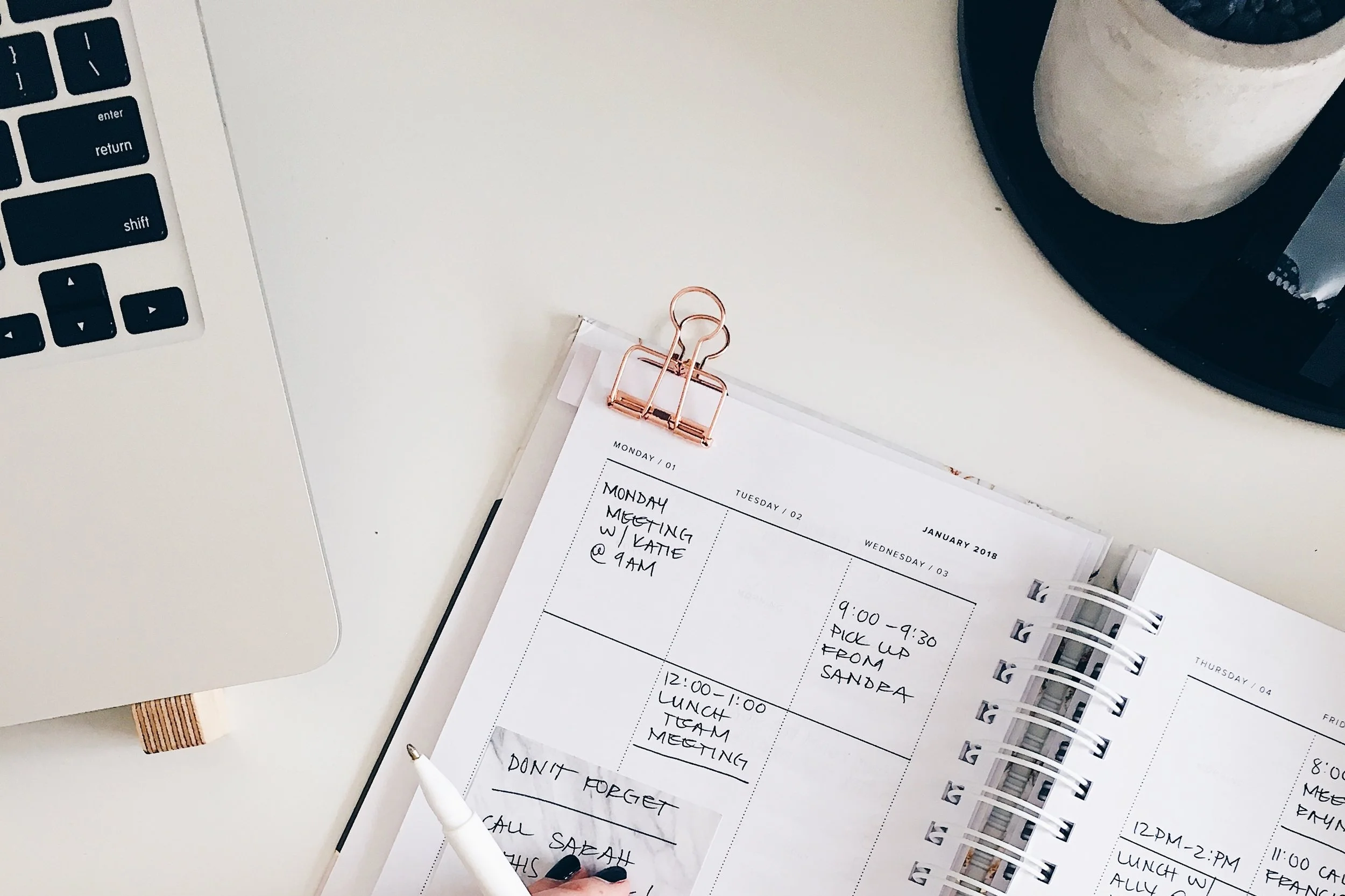Manage and Declutter your Inbox
I've been known to have a very full email inbox. The breaking point happened when I had over 7,000 unread emails in my inbox. Read that again, 7,000 emails. Every time my husband looked at my phone, it would drive him crazy. I agreed that enough was enough, and I needed to get it under control. So I went into research mode to find out how could I do this better. I obviously couldn't be the only person with this issue. Over time I've found a system that works for me, and I'll walk you through my step by step process to help you turn from email hoarder (like me) to a well-managed inbox.
An out of control inbox is likely caused by two different things, not having boundaries and a lack of priorities. These two problems create a deluge of digital clutter. My process is like the KonMari of your inbox.
So how do you manage your inbox? Here are my favorite inbox management tips.
Tidy All At Once
The first time I did this, I set aside 2 hours and worked on cleaning up my inbox. You want to have most of the system implemented after your first pass through the clutter.
Create Categories
While I had maintained a paper filling and a desktop filing system, I had never considered a filing system for my inbox. Creating categories for my inbox was probably the biggest game-changer in creating a system that could support my organization. Once implemented, the paper, computer desktop, and email filing folders all matched. So if I were looking for an important document or item, I would know where it was likely in one of those three places.
Getting started with categories can be tricky. Below I've given you a little cheat sheet to think through what might be helpful for you. Here are examples of both my work and home email categories to help you brainstorm and get started with your own.
Work-Related File Categories:
Departments (Finance, HR)
Projects
Types of Meetings
Events
Expenses and Travel
Waiting for a Response
Invitations
Home-Related File Categories:
Finances
Travel
Recipes
Business/ Networking Contacts
School Information
Doctor/Medical
Events
File
Once you have some of your categories created, get started on filing. Sorting and filing is a good exercise and shows you where you might need more categories or options. As you file, it will become clear which item needs to go where.
If (like me) you have an unruly amount of items in your inbox, you can do a little trick to get you going faster and stay motivated. I didn't file everything I had in my inbox. I set a date to back file all my old emails. So this allowed me to organize the past three months vs. the past three years. I used a rule in my inbox system to file all emails before October 2018 into a folder. Doing this allowed me to focus on the most recent emails to categorize, which gave me a quick win and motivated me to keep going once I had started filing.
Set Rules
Did you know you can set rules in your email systems? Mind Blown! I created the rule of file everything before a set date to help me get started with filing. I've also set a rule at work that anything from an external email address goes to a specific folder. All my invites go to an "Invite" folder. These little rules can automate things, so you don't have to manage them.
The other rule I set was only to check my email three times a day. Looking, responding, and stressing takes up time and distracts me from my priorities. I've structured my day to check and respond to email at the following times: 8 am, 12 pm, and 4 pm. At those times, I review, respond, file, and purge.
Hit Unsubscribe
Unsubscribe from newsletters and other marketing emails you no longer need.
Clean Up How You Want To Communicate
The last way to manage your inbox is to be clearer when you communicate with others. What is the expected response, do you need a reply back, FYI only, or an item to add to our next meeting agenda. Think about whether this is something the receiver needs to know right away or something that can wait for your next one on one meeting together. By being more thoughtful with your communications and messaging, you can set the expectation and boundaries of how you want to be communicated.